So yesterday I downloaded the Windows 10 upgrade. As you guys probably know, it’s free to download for a year if you have a genuine copy of Windows XP/7/8.1. So I downloaded the upgrade yesterday and I noticed there isn’t much of a change. I’d say, it’s basically Windows 8.1 with the interface and a few other perks of Windows 7. That’s due to a huge outcry by Windows users after they upgraded to 8 and 8.1, which were Microsoft’s biggest failures ever. Windows 10 came, keeping the good features of 8.1, as well as bringing back the interface of Windows 7. Microsoft also declared that this would be the last Windows; updates would continue to come, but the name will stay Windows 10. So here are some features/apps that I chose to review.
- No more start screen!
One of the biggest noticeable features of Windows 10 is the new start menu. The start screen is gone, yes gone, and is replaced with a start menu. Here’s what it looks like:

It’s actually quite funny in my opinion. Basically what’s done here, is your Windows 8.1 start screen, made narrow and long. You get the idea. But now there’s only the desktop. NO MORE START SCREN!!!! - Microsoft Edge browser
Microsoft has discontinued Internet Explorer. Internet Explorer is a thing of the past. It’s replaced with Microsoft Edge. It’s better in speed than IE, but there are not much differences. Yes, it has a flatter UI, 2 new buttons, a few more features, and that’s it. Here’s what it looks like:
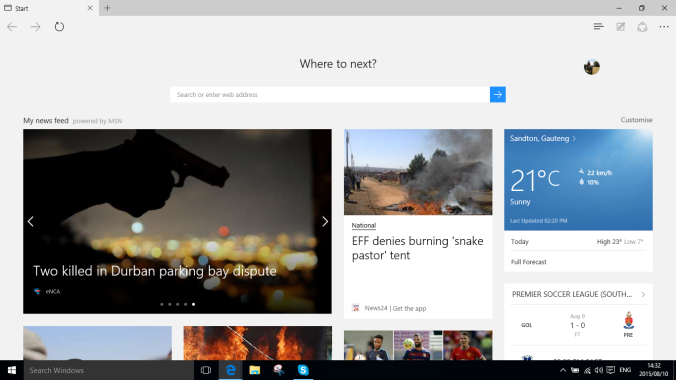
Not much different than IE right? - The window bar (on top of the window)
On Windows 7/8.1 you’re probably familiar with 3 boxes in the top right hand corner for minimizing, maximizing, and close( ). Windows 10 has changed that too. Here’s what it looks like now:
). Windows 10 has changed that too. Here’s what it looks like now: 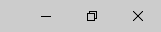
- The new Windows Store
If you are a Windows 8/8.1 user you are already familiar with the new store, but if you are a Windows 7 user you are not at all familiar to this store. Basically this store is like Google’s Play Store or Apple’s iTunes store. You can download apps on your PC just like how you do on your phone. Many programs are now making apps for windows which are faster to download and made specifically for Windows 10, while the programs (.exe) are for, well, generally all versions of windows. Here’s what the store looks like:
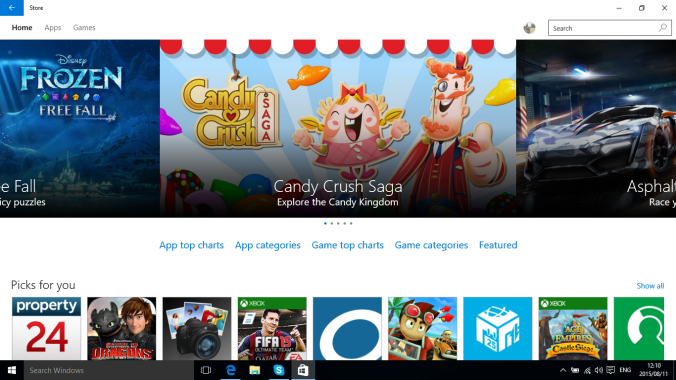
Awesome review now you make me want to download it :-D:-D:-D
LikeLike
Hahahaha your welcome
LikeLike
Hahahaha your welcome!!
LikeLike